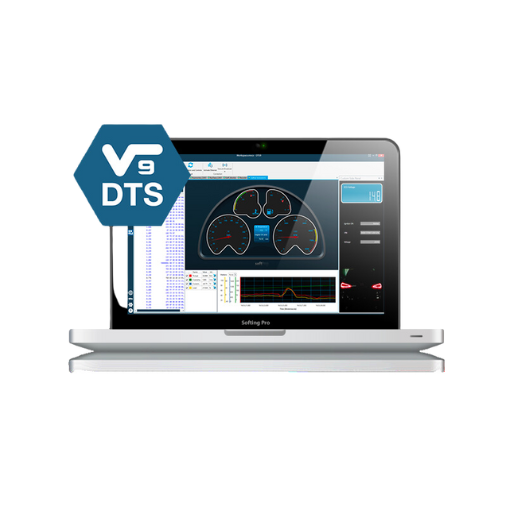The DTS Monaco guide for beginners will provide the most detailed information about DTS Monaco, which is specialized software for technicians, used for offline programming and coding, error reading and error deletion during diagnosis and repair. However, this will be a big difficulty for those who are new. Understanding that, ECUMANUAL will bring you DTS Monaco tutorial in the most detail in this article. Let’s explore!
What is DTS Monaco? #
DTS Monaco is a general technical inspection terminal for the diagnostic and control functions of the vehicle’s electronic control unit. It was developed in 2018 and is used by many technicians to date. The name Monaco is derived from the modular analyzer used in vehicular traffic and tasks in the field of engineering.
Why should you use DTS Monaco during repairs? #
If you are a newbie to DTS Monaco, you must be wondering why you should use this software during the repair process. Here are 5 reasons to help you answer this question:
- Popular and fast diagnostic software (fast coding, quick check).
- A variety of functions to support the repair process such as quick inspection of the entire ECU, encryption, diagnostics, flash programming, ID recognition, etc.
- Supporting car models from 2017 to now
- Use offline without online SCN.
- Can update to current versions, add features used to retrofix and enable hidden features on the car
- Check details about DTS Monaco software here: DTS Monaco Software
Effective DTS Monaco Guide #
1.DTS Monaco manual #
This book is known by technicians with many years of experience in the auto repair industry. So, the above is a summary of all the detailed knowledge on how to use the Monaco DTS software in the most effective and detailed way.. Read the DTS Monaco guide!

PROJECT DTSMONACO 9.0 -
2. FREE documents #
Alternatively, you can refer to the following documentation, with more than 200 pages that will teach you how to use it easily. Here’s a completely FREE reference file: DTS Monaco Guide
- If you are a beginner in the field of auto repair and are learning about DTS Monaco, the DTS Monaco guide article is for you. Alternatively, you can leave information or contact us directly for more details of the software including how to download it, how to install it, detailed instructions upon request, etc. Eurocartool technicians are available to respond to you quickly 24/7.